24,000 Fabrics and Counting - Fixing MaaS Kubernetes Fabric Sprawl
On a snowy Saturday morning, I enter my office intending to test out-of-band ingress-nginx on MicroK8s. I log into my desktop and open up the MaaS dashboard to check the network configuration of my bare-metal Kubernetes nodes. When I open the page, my Fixfox window slows to a stall with spinning icons next to the fabrics.
I kept refreshing the page and opening it in new tabs, but the issue persisted. I checked the subnets page to see if that would load. I was expecting to see my standard subnets, and I did, but they were accompanied by nearly a 1,000 pages of generic fabric-xxxxx entries, over 24,000 of them.
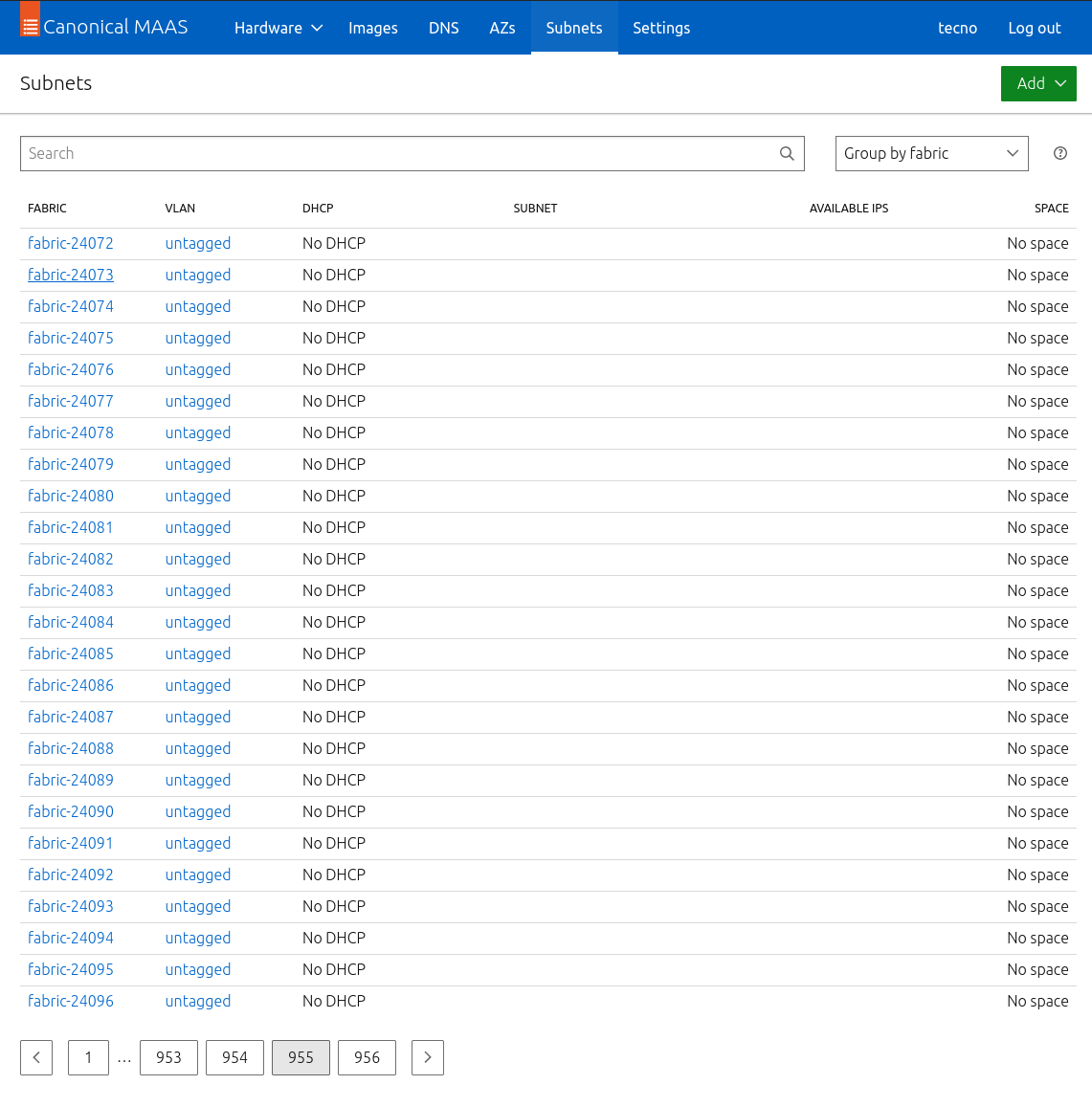
In a discord call with me, as I was tearing out my hair, was Noah, who, after some brief searching, found this thread on the MaaS forum. Another user found that “the [periodic] hardware sync recognises Calico interfaces from the K8 cluster every 15 minutes and creates a fabric for each interface.” In my case, I have four physical hosts managed by MaaS with periodic sync enabled, where three of which are in a Kubernetes cluster running Microk8s.
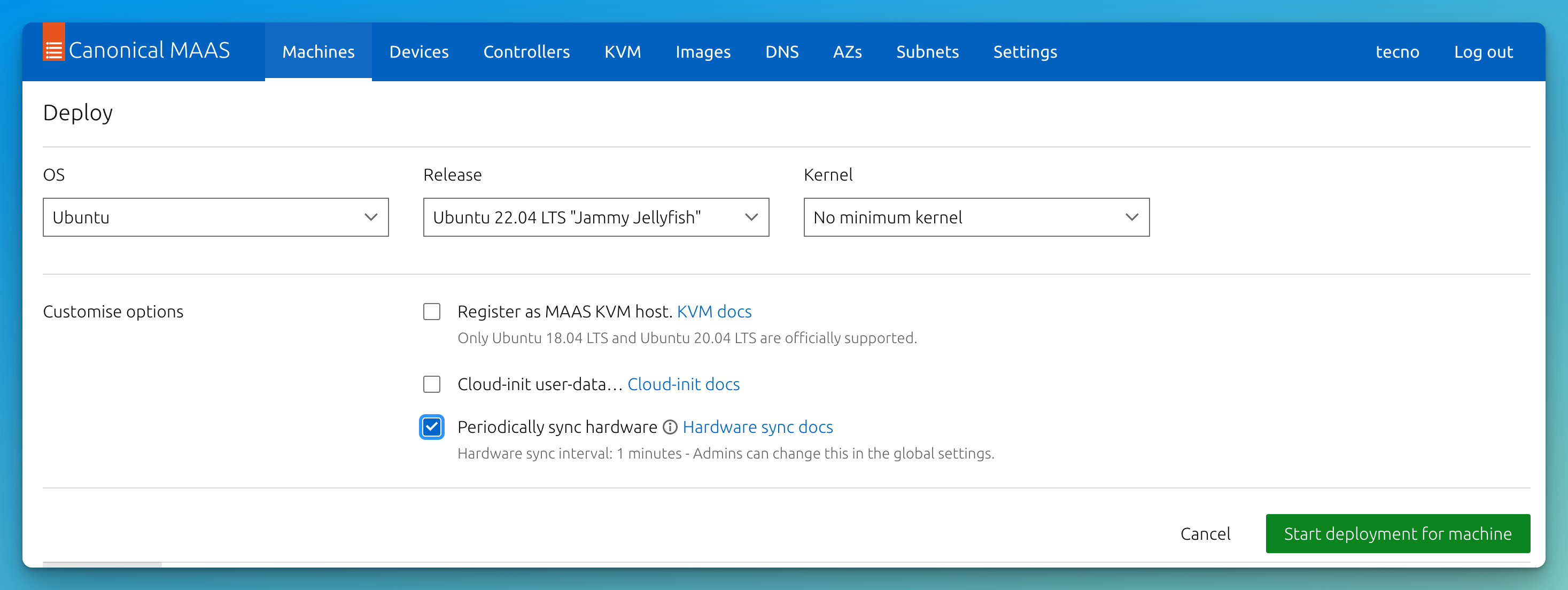
The thread acknowledges that it may be a bug. However, the proposed workaround is to disable hardware sync for the hosts running Kubernetes and edit the database to remove the erroneous fabric entries. The problem is that once hardware sync is enabled on a host, it can’t be disabled from the UI without releasing and deploying it again. But, you can edit the database entries for the hosts on MaaS to disable it.
First, let’s connect to the maasdb as the postgres user.
sudo su postgres
psql
postgres-# \l
List of databases
Name | Owner | Encoding | Collate | Ctype | Access privileges
-----------+----------+----------+-------------+-------------+-----------------------
maasdb | postgres | UTF8 | en_US.UTF-8 | en_US.UTF-8 |
postgres=# \c maasdb;
You are now connected to database "maasdb" as user "postgres".
Then select the hosts by id and enable_hw_sync from the maasserver_node table to see what the current status is.
maasdb=# select id,enable_hw_sync from maasserver_node;
id | enable_hw_sync
----+----------------
1 | f
2 | f
7 | f
5 | t
6 | t
8 | t
(6 rows)
In my case, I want to disable hardware sync (set enable_hw_sync to false) for all of my hosts, so I used an UPDATE statement for all records in maasserver_node.
maasdb=# UPDATE maasserver_node SET enable_hw_sync = false;
UPDATE 6
maasdb=# select id,enable_hw_sync from maasserver_node;
id | enable_hw_sync
----+----------------
1 | f
2 | f
7 | f
5 | f
6 | f
8 | f
(6 rows)
Turns out, there is also a systemd timer named maas_hardware_sync on each host to clean up. I found that out by watching the fabrics get added in real-time after I thought I had cleaned them up.
ubuntu@rubrik-c:~$ sudo systemctl list-units --type=timer maas_hardware_sync.timer
UNIT LOAD ACTIVE SUB DESCRIPTION
maas_hardware_sync.timer loaded active waiting Timer for periodically running MAAS hardware sync
On each host, disable and remove the timer.
sudo systemctl disable maas_hardware_sync.timer
sudo systemctl stop maas_hardware_sync.timer
sudo rm /lib/systemd/system/maas_hardware_sync.timer
In my case, these are non-production hosts, used for testing the infrastructure deployment, I chose to simply redeploy the nodes.
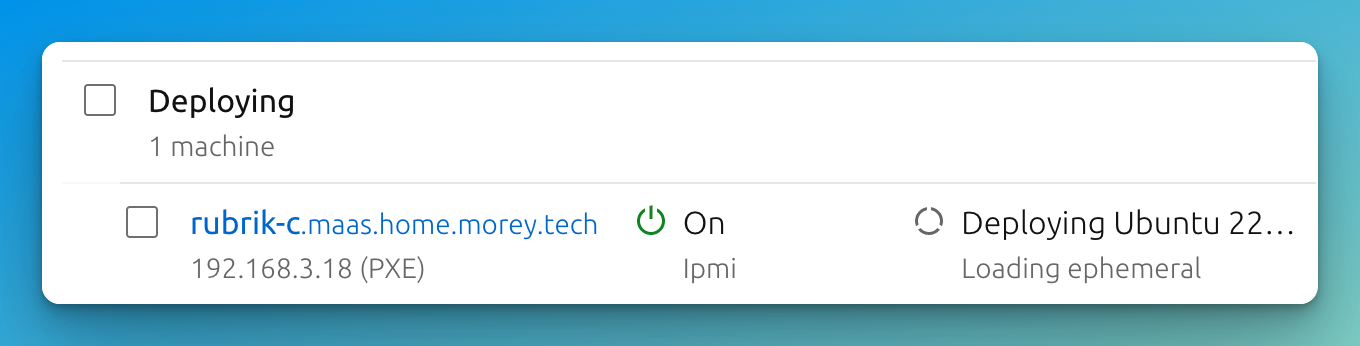
Then clean up the fabrics and VLANs. Using these SQL commands, two DELETE statements intended to remove records from the maasserver_vlan and maasserver_fabric tables.
maasdb=# DELETE FROM maasserver_vlan
WHERE maasserver_vlan.id NOT IN (
SELECT maasserver_vlan.id
FROM maasserver_vlan
LEFT JOIN maasserver_interface ON maasserver_vlan.id = maasserver_interface.vlan_id
WHERE maasserver_interface.vlan_id IS NOT NULL
)
AND maasserver_vlan.id NOT IN (
SELECT maasserver_vlan.id
FROM maasserver_vlan
JOIN maasserver_subnet ON maasserver_vlan.id = maasserver_subnet.vlan_id
);
DELETE FROM maasserver_fabric
WHERE maasserver_fabric.id NOT IN (
SELECT maasserver_fabric.id
FROM maasserver_fabric
LEFT JOIN maasserver_vlan ON maasserver_vlan.fabric_id = maasserver_fabric.id
WHERE maasserver_vlan.fabric_id IS NOT NULL
);
Let’s break down each DELETE statement:
-
DELETE FROM maasserver_vlan: This statement deletes VLANs (from the tablemaasserver_vlan) that are not associated with a network interface of a server (left join withmaasserver_interfaceon thevlan_id) or used by a subnet (inner join withmaasserver_subneton thevlan_id). -
DELETE FROM maasserver_fabric: This statement deletes fabrics (from the tablemaasserver_fabric) that are not associated with a VLAN (left join withmaasserver_vlanon thefabric_id).
In my case, that was 23902 VLANs and 23899 fabrics.
DELETE 23902
DELETE 23899
I had a few fabrics left over that I had to delete the subnet for first, but once I did and ran the DELETE statements again, my list was clear of extra fabrics. Now with the hosts reconfigured with my Ansible playbook, and the MicroK8s nodes joined together I have my cluster back. The periodic hardware sync is disabled and I have only the one intended fabric.
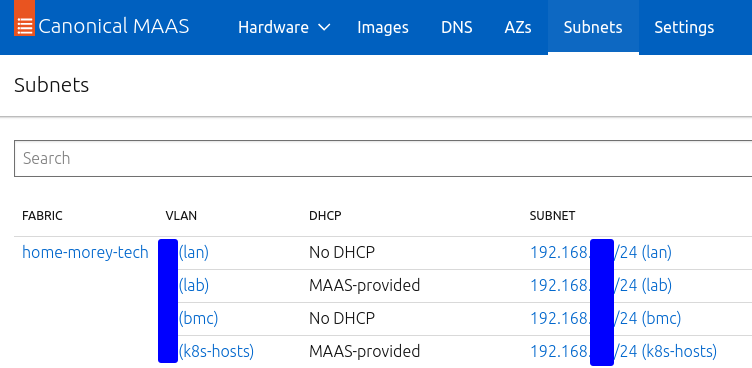
I am still learning how to best utilize MaaS, and sometimes I reconsider if it’s worth the added complexity. Yet, I am still using it instead of writing my own scripts to interact with the IPMI/iL02 APIs or host PXE servers. So it must be, at least for now.
