Bitwarden and External Secrets
I am a massive fan of Bitwarden. It’s my preferred password manager.
It’s open source and can be self-hosted. However, I prefer to offload that responsibility to them by using their SaaS offering. I have the same stance when it comes to secrets management for Kubernetes. I avoid running my own secrets store (e.g. Hashicorp Vault) because the solution is so complex yet crucial that I don’t want to be responsible for it when it breaks. I’ve been in that position before, and troubleshooting was always painful and not worth the effort in the end.
Nowadays, I prefer to pay for a service with a team of engineers responsible for keeping the solution stable and secure by offloading that responsibility onto cloud providers by utilizing services like Google Secret Manager. So, when I discovered that External Secrets could integrate with Bitwarden, I was ecstatic.
If you are unaware, External Secrets is a Kubernetes operator that integrates secret management systems (e.g. Vault, AWS Secrets Manager, or GCP Secrets Manager). Based on ExternalSecret objects in the cluster, it connects to external SecretStores to retrieve the secrets and then populates Kubernetes Secrets with that data. The ExternalSecret object is perfectly safe to store in Git since it’s only a reference to the real secret values.
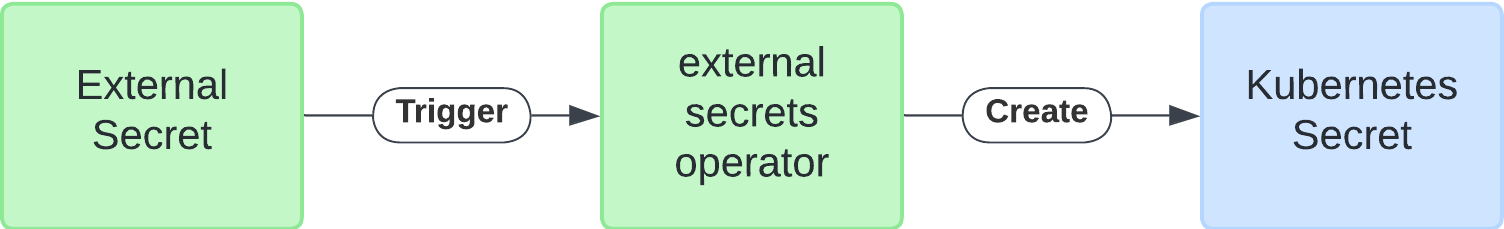
I had intended to utilize GCP Secrets Manager as my SecretStore for my bare-metal Kubernetes cluster. It’s relatively cheap for my use case, likely costing me under $1 per month for the number of secrets and API calls my cluster would make. However, I already pay for and regularly use Bitwarden to manage my passwords, so it felt natural to use it for my Kubernetes secrets.
Implementation
Bitwarden is not one of the official providers for External Secrets. Instead, the integration uses the webhook provider and the Bitwarden CLI (bw). Using the bw serve command, the Bitwarden CLI can spin up a local webserver that will accept any command accessible from the CLI in the form of RESTful API calls. The External Secrets webhook provider can then connect to and request values from items in the Bitwarden vault.
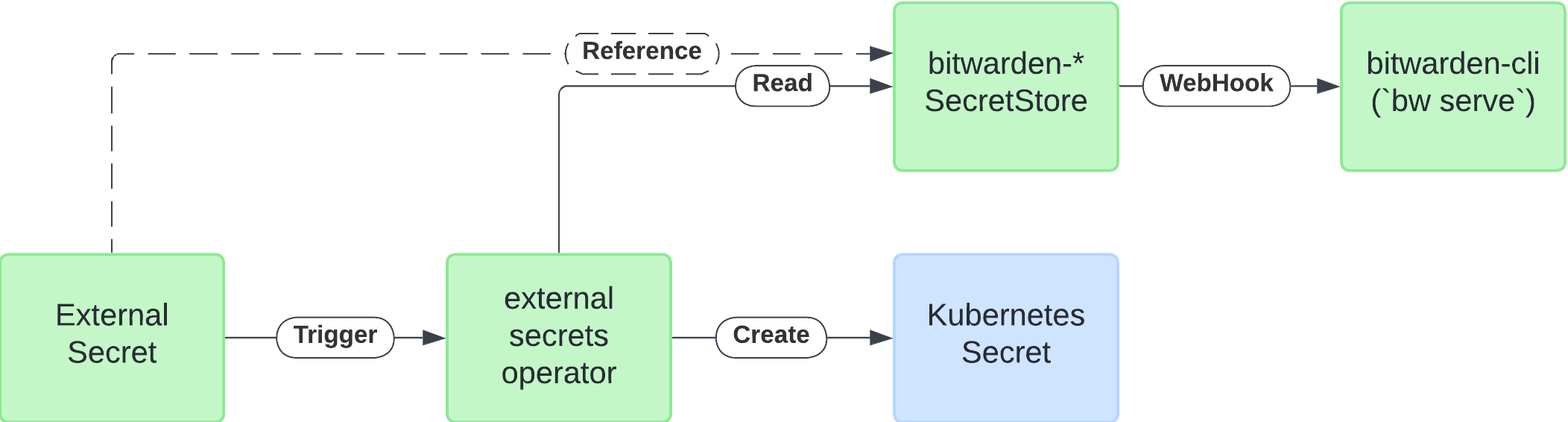
There is a guide in the External Secrets docs on “Bitwarden support using webhook provider”. This post will cover most of the same implementation, but I will go into my experience and more detail here.
The Bitwarden CLI Container Image
The first challenge is that Bitwarden does not provide a container image with the CLI, so you must build one yourself. I maintain a GitHub repository with the Dockerfile, entry point script, and published container images here: https://github.com/morey-tech/container-bitwarden-cli
FROM debian:sid
ENV BW_CLI_VERSION=2024.2.0
RUN apt update && \
apt install -y wget unzip && \
wget https://github.com/bitwarden/clients/releases/download/cli-v${BW_CLI_VERSION}/bw-linux-${BW_CLI_VERSION}.zip && \
unzip bw-linux-${BW_CLI_VERSION}.zip && \
chmod +x bw && \
mv bw /usr/local/bin/bw && \
rm -rfv *.zip
COPY entrypoint.sh /
RUN chmod +x /entrypoint.sh
CMD ["/entrypoint.sh"]
The Dockerfile is pretty straight-forward. It will fetch the Bitwarden CLI from the official releases on GitHub at the specified version, install it into the image, copy in the entrypoint script, and make it executable.
#!/bin/bash
set -e
bw config server ${BW_HOST}
bw login --apikey
export BW_SESSION=$(bw unlock ${BW_PASSWORD} --raw)
bw unlock --check
echo 'Running `bw server` on port 8087'
bw serve --hostname 0.0.0.0
The entry point script will:
- Configure the server with the host specified in the
BW_HOSTenvironment variable. If unset, it will default to the host for the Bitwarden SaaS offering. - Authenticate the bw CLI using the API key specified in the environment variables. We’ll come back to this in a moment.
- Unlock the vault using the master password.
- Then, it spins up the local webserver using bw serve.
Security
Oh yes, you read that correctly; the entry point script requires the master password for the Bitwarden account to function. In this case, it is stored in a Kubernetes Secret, which left me nervous about the solution. If a threat actor got access to the Kubernetes cluster and permissions to read secrets in the external-secrets namespace, they would gain access to the master password. Of course, this is unlikely given that the cluster is in a private network, behind the authentication and authorization of the Kubernetes api-server.
If they have already achieved that level of access, they could hit the Bitwarden webhook to access the secrets anyway. Using a NetworkPolicy to limit ingress traffic to only the external-secrets pods, I can mitigate that problem.
kind: NetworkPolicy
apiVersion: networking.k8s.io/v1
metadata:
name: external-secret-2-bw-cli
spec:
podSelector:
matchLabels:
app.kubernetes.io/instance: bitwarden-cli
app.kubernetes.io/name: bitwarden-cli
ingress:
- from:
- podSelector:
matchLabels:
app.kubernetes.io/instance: external-secrets
app.kubernetes.io/name: external-secrets
But, still, it made me uncomfortable. Having the master password to my personal Bitwarden account in my Kubernetes cluster, where I run services that are exposed to the open internet, is not something I was willing to do. However, I found a rather elegant compromise that worked out better overall.
Account Setup
I’m already subscribed to the Bitwarden Families plan, which, for $3.33 per month, includes up to 6 users, of which I was using 2. The family plan is fantastic because you get access the organization feature to share password entries between users. In each organization, you can have collections of passwords with fine-grained permission control.
I’m sure you can see where I’m going with this; I created a Bitwarden user dedicated to the Kubernetes cluster. I added it to my organization, which gave it a premium subscription at no cost. Then, I created a collection in the organization dedicated to the cluster and gave that account read-only access.
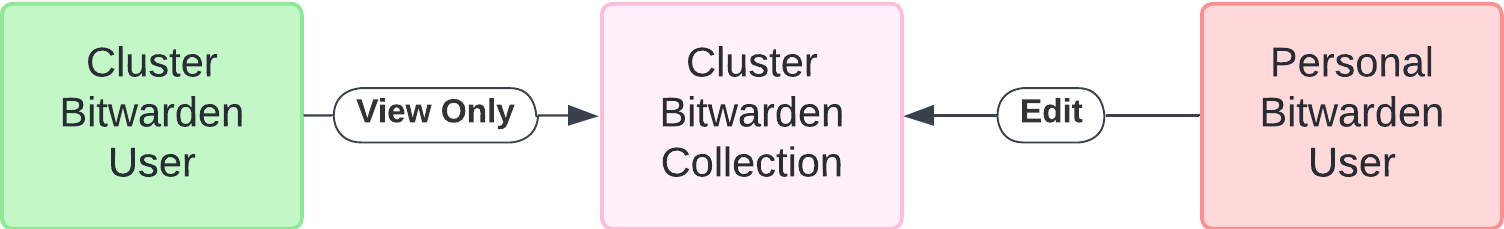
With this setup, I can create an entry in the collection from my primary personal Bitwarden account. And external-secrets in my Kubernetes cluster can retrieve values from that entry to populate Secrets used by services in the cluster.
Kubernetes Configuration
I’m a big fan of kustomize+helm, I think it’s the perfect combination of templating and last mile patching. But that’s a topic for another blog post. I use this combination for the deployment of external-secrets and the bitwarden-cli container I covered earlier.
apiVersion: kustomize.config.k8s.io/v1beta1
kind: Kustomization
namespace: external-secrets-system
resources:
- bitwarden-cli-deploy.yaml
- secret-stores.yaml
helmCharts:
- name: external-secrets
includeCRDs: true
version: 0.9.0
repo: https://charts.external-secrets.io
releaseName: external-secrets
namespace: external-secrets-system
valuesInline:
resources:
requests:
cpu: 100m
memory: 256Mi
images:
- name: ghcr.io/morey-tech/bitwarden-cli
newTag: v0.2.0
This kustomization.yaml will deploy:
- The
external-secretsHelm chart to theexternal-secrets-systemnamespace. The-systemsuffix is specific to my environment. - A
Deployment,Service, andNetworkPolicy(as covered earlier) for thebitwarden-clicontainer with the tagv0.2.0. - Three ClusterSecretStore resources that use the webhook provider to configure External Secrets to use the
bitwarden-clideployment. One of them is used to retrieve the standard username and password property, one is used to retrieve custom field properties, and the other is used to retrieve the note property. Each of these is a separate JSON path on the webhook, which is why they are separate secret stores.
All of which can be committed into Git and deployed by Argo CD.
apiVersion: argoproj.io/v1alpha1
kind: Application
metadata:
name: external-secrets
namespace: argocd
spec:
destination:
namespace: external-secrets-system
server: 'https://kubernetes.default.svc'
project: default
source:
path: environments/rubrik/system/external-secrets
repoURL: 'https://github.com/morey-tech/homelab.git'
targetRevision: HEAD
syncPolicy:
automated:
prune: true
selfHeal: true
syncOptions:
- allowEmpty=true
- CreateNamespace=true
What can’t be committed into the Git repository, is the Secret used by the bitwarden-cli Deployment to authenticate and unseal the Bitwarden vault. This is one of two manual bootstrapping steps that I have yet to automate. But it looks like this:
apiVersion: v1
kind: Secret
metadata:
name: bitwarden-cli
namepsace: external-secrets-system
type: Opaque
data:
# The master password for the account.
BW_PASSWORD:
# https://bitwarden.com/help/personal-api-key/
BW_CLIENTID:
BW_CLIENTSECRET:
Bring It All Together
This diagram brings it all together to show the full flow from when an ExternalSecret is created to editing secrets with my personal Bitwarden User:
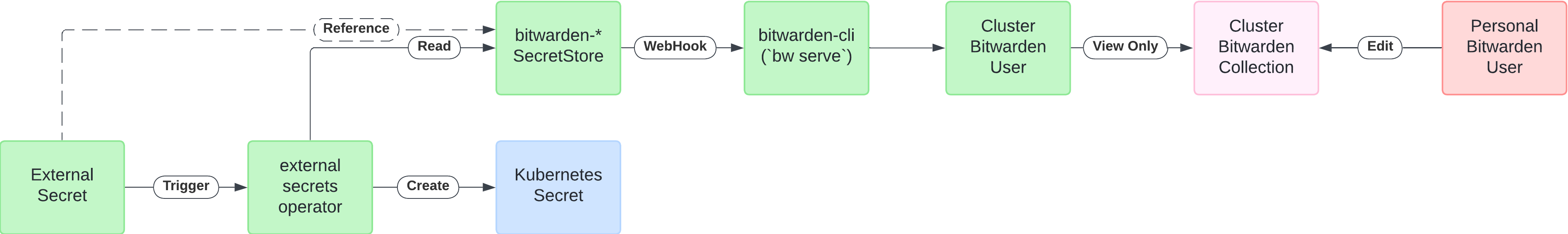
Usage
With External Secrets deployed with the Bitwarden CLI alongside it, I am ready to populate Secrets in my cluster with values from password entires in my Bitwarden vault (specifically the collection in my organization). Using the ExternalSecret resource, I can define what the generated Secret should look like:
apiVersion: external-secrets.io/v1beta1
kind: ExternalSecret
metadata:
name: example-secret
spec:
target:
name: example-secret
deletionPolicy: Delete
template:
type: Opaque
data:
username: |-
{{ .user }}
password: |-
{{ .pass }}
testKey: |-
{{ .testKey }}
The keys in the double brackets ({{ .key }}) are references to the data section, which is where I defined which Bitwarden entry to take values from.
spec:
# ...
data:
- secretKey: user
sourceRef:
storeRef:
name: bitwarden-login
kind: ClusterSecretStore
remoteRef:
key: f98dbd25-e105-4555-c026-d121910ac03f
property: username
In this example, using the bitwarden-login ClusterSecretStore, the {{ .user }} key is populated with the username property from the Bitwarden vault entry with the ID used in the remoteRef.key. Unfortunately, I can not find a way to retrieve the ID of an entry from the browser extension (though not surprising). So, to get this value, I have to log into the Bitwarden web vault, view the desired entry, and copy it from the itemId= attribute in the URL.
https://vault.bitwarden.com/#/vault?itemId=f98dbd25-e105-4555-c026-d121910ac03f
Thankfully, because I’m using a separate Bitwarden account for External Secrets, I can keep that master password for it in my personal Bitwarden, making logging into the web vault a breeze. And, once I have that ID, I can paste it into the Bitwarden browser extension logged into my personal account to pull up the entry used in the ExternalSecret.
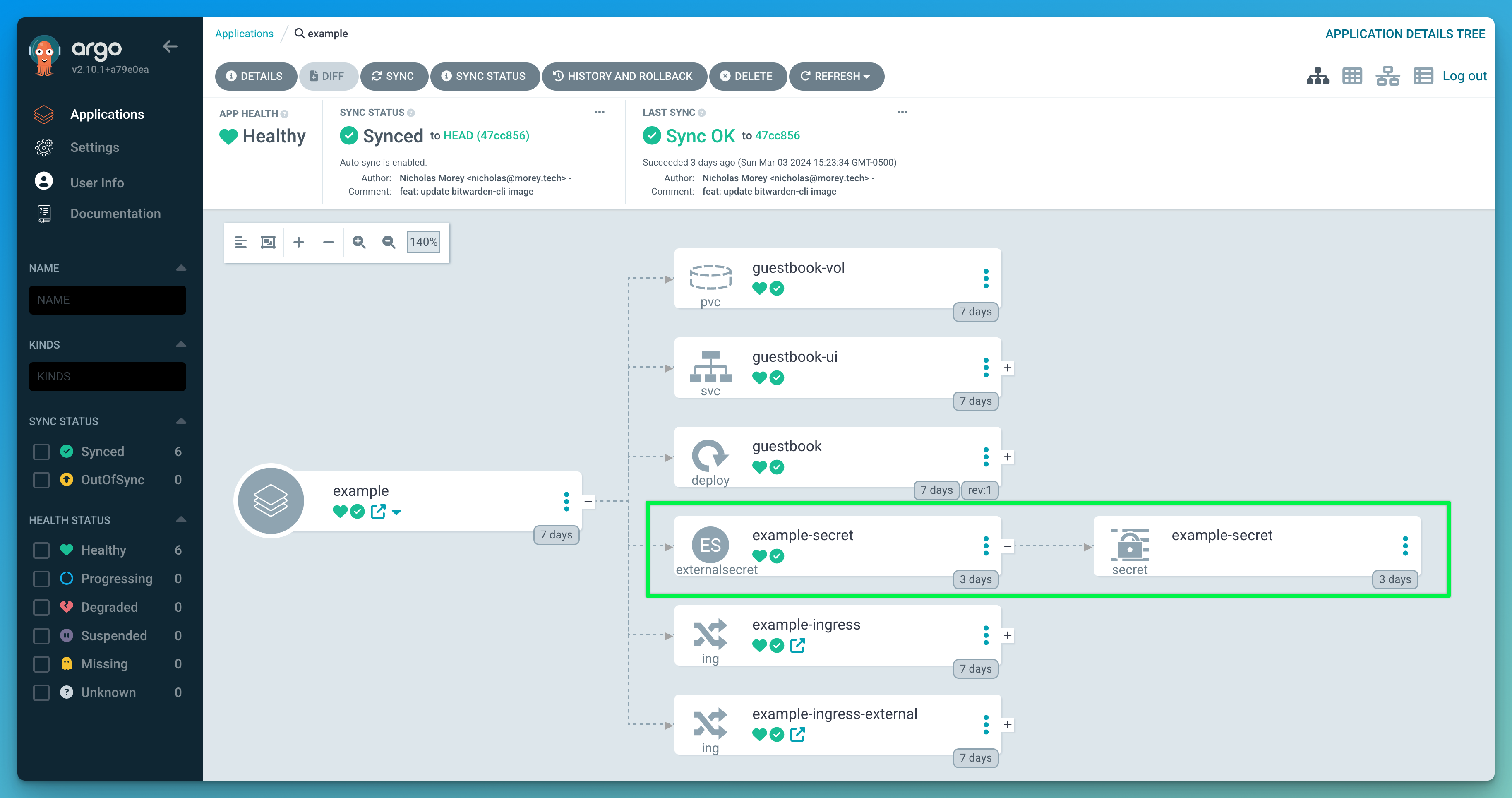
Conclusion
I wouldn’t recommend this approach for any significant production workload. Frankly, I may even out grow this solution and need to transition to proper secrets manager (e.g. one from Bitwarden or Google) in the future. But for a single cluster in a homelab environment where you are already a Bitwarden user, it’s a super efficient secrets management solution.
